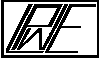USS BENNINGTON
HELP FOR
CRUISE BOOKS ON CD-ROM
CLOSE THIS WINDOW TO RETURN
The Cruise Book CD-ROMs will auto load an information page on windows systems,
but it may be a little slow to start because it tries to figure out which browser you use so it knows how to open.
If it does not auto start you can open the information page by double clicking on the "start_here.html" file on the disk.
To see the start_here.html file or the images folder or book folder
on the disk you need to use the file manager on your system.
On a windows system RIGHT CLICK on the start button in the lower left corner of your screen.
Then slide up to and LEFT CLICK on Explore.
This will open a window that has two sides to it.
The left side lists the disk drives in your system.
If you single click on one of the drives listed on the left, it's contents will be displayed on the right side.
In front of the disk drive on the left there may be a "+" sign.
If there is, single click on it to get the list of folders to show below the drive label.
If you single left click on any one of the folders listed, it's contents will be listed on the right.
If you double click on an item on the right side it will open.
Most cruise book CD-ROM sets have two disks.
Both of the cruise book CDs are meant to run on a computer.
Disk #1, in the images folder, has every page of the cruise book in a jpg format.
You can use what ever image viewer you have to view each page of the book.
There is also an image viewer on the disk that you can load from the disk.
I think this viewer is better than most viewers that you can buy.
If you have one of the newer TV DVD players the images MAY play on the TV and if you have a BIG screen TV they look pretty good.
Disk #2 has the entire cruise book in a PDF format in the book-pdf folder.
There is one file in this folder, Cruise_Book.pdf , which you must use the free Adobe Acrobat Reader to view.
The file is very large and takes a while for the reader to load before it will display, but it is worth the wait.
It presents the entire cruise book in more of a book format instead of separate images for each page.
It is a more pleasant way to view the book.
There is a link on the information page to download the latest Acrobat Reader if you are on line.
There are files on Disk #2 to load the reader for windows 95 or 98 and above if you are not on line.
Where space permits, there may be some bonus folders on the disks.
Some have a folder with windows screen savers that can be copied to your hard drive and used on your windows system.
These are not desk top backgrounds, but screen saver slide shows.
Some may have bonus image or book folders on them.
For example:
1966-67 cruise book disks:
Folders on CD #1:
----|--[I_View410] (image viewer program)
|--[images] (Images of each Cruise Book page)
|--[ScreenSavers] (For CV, CVA, & CVS -20)
Folders on CD #2:
----|--[acro_read.405] (Adobe Acrobat Reader for windows 95)
|--[acro_read.501] (Adobe Acrobat Reader for windows 98 and later)
|--[book-pdf] (Cruise Book in PDF Format)
|--[I_View410] (image viewer program)
|--[PDF_bonus_album] (Bennington Photos, All Years)
I hope this information is helpful and that you enjoy the cruise book presentation on these disks.
Thank You
Lonnie Whittaker
CLOSE THIS WINDOW TO RETURN
Site Created By: